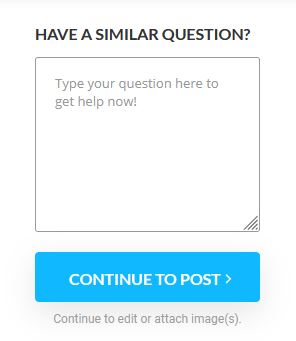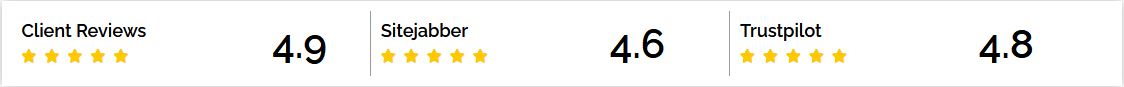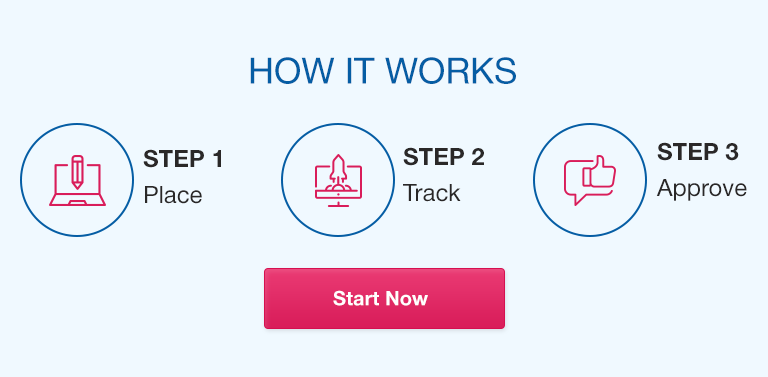This short project in Week 7 allows students to use all of the methods available in Excel to assess depreciation values of an asset over a ten-year period. It represents half of the project points for Week 7.
- Start a new spreadsheet and create the layout below.
- Name cell D2 “cost”, name cell D3 “salvage”, and cell D4 “Life”.
- Cells A7 through A16 contain the year number. Be sure to reference the appropriate year for each line. Only the first line uses A7.
- Enter the five depreciation formulas into the columns. The first SYD formula is shown from cell C7.
- Provide total amounts at the bottom of each depreciation column.